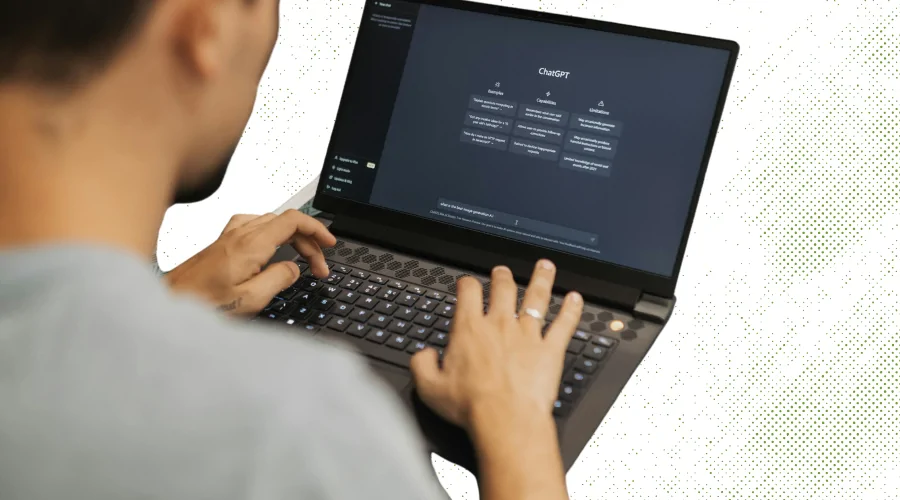
Quick CV Dropoff
Want to hear about the latest non-profit and public sector opportunities as soon as they become available? Upload your CV below and a member of our team will be in touch.

First impressions today are digital.
Personal digital branding is more important than ever as a way of showcasing your professional skills and experience and there is no better place than LinkedIn to do this.
LinkedIn officially launched in 2003 and has grown to be the largest professional social network it has over 930 million members from 200 countries and regions worldwide and still growing.
Fun fact: Did you know each week over 61 million people actively look at LinkedIn for their next position and 16.2% of LinkedIn users are active daily that’s about 134.5 million users.
You’ve probably had a LinkedIn profile now for several years, but we always advise candidates to keep it updated – even if you’re not looking for a new job. That’s because in today’s world you can almost guarantee that when people know they’re going to meet you they’ll start their research online and LinkedIn will show up in one of the top 3 spots on google.
Obviously, from a recruitment perspective, it’s very common for recruiters like us, or potential employers to visit your profile at some stage in the process, so it’s important you a) can get found, b) stand out c) describe what you do.
But it’s not just people hiring you that will view your page. As mentioned above it’s increasingly common for potential employees to look at your profile as part of their research. They will want to know the experience of the person interviewing them and try to get a feel for how you work, organisational culture etc. - impressions count on both sides. Similarly, donors, people from prospective partner organisations, policymakers, politicians, members of the public – anyone looking to learn more about you and your organisation can use LinkedIn.
So, bearing the above in mind, here are some top tips to remind you what to include, some may be obvious but it’s worth recapping.
Photo
Choose the right photo, a headshot is best and ensure it’s professional - in front of a plain white or coloured background. Avoid taking a selfie, ask a friend to take one instead.
You can also add a background photo – it’s the second visual element at the top of your profile page which can be an effective in catching someone’s eye.
Contact Info
Make sure all your contact information is accurate and up to date.
If you want to be found, ensure you set your privacy settings so they are open to the public.
Headline
Craft a strong headline.
Your headline is the first thing people will see – so make it catchy and descriptive. Use keywords relevant to your industry and highlight your expertise - what is it that you do? What does this say about you?
About (formally called summary)
This is such an important part – make sure it tells ‘your story,’ try to bring to life why those skills matter and what impact you’ve had.
You get 3,000 characters to work with so make it count (they’ve recently increased this amount to help you).
People will skim your ‘About’ section so keep away from long paragraphs. It’s fine to use bullet points but make sure they flow.
Highlight your skills and expertise, list relevant keywords and industry specific terms to increase visibility in searches – there’s a balance though, if you’re going to use buzzwords such as ‘expert’ ‘specialised’ ‘focused’ ‘strategic’ ‘creative thinker’ ‘innovative’ make sure you demonstrate that you are.
Listing specialities at the end of your summary can also be a good way to improve your search ranking.
If you’re less experienced opening up about what you love to do adds context to your career – think about what excites you most professionally.
It may sound obvious but also check for spelling/grammar. Be authentic - try to write how you ‘speak’ and in the first person.
Finally, don’t forget a call to action – for example, that could be that you encourage people to link with you to network, or if you are more actively looking for work, say so here. You can activate a badge on your profile to say ‘open for work’ see below for further details.
Skills
This section is all about recruitment. Unlike other areas of LinkedIn, this one is focused more on ensuring that you are found in the right searches – pick the skills that best demonstrate your relevance to the roles you want to be found for. A good link to read is Updating Your Profile on LinkedIn: Skills You Should (and Shouldn't) Add
Career History
Like a CV list your work experience in chronological order. For each position provide a brief description of your role responsibilities and achievements. Focus on quantifiable results such as revenue growth, cost savings or successful projects.
Remember to mention any volunteer/Trustee work as well as it adds depth to your profile. Not only does it demonstrate your commitment to professional development, what you care about but it also shows motivation. Why become a Trustee? | TPP Recruitment · TPP
Grow your network
It’s important you keep adding to your network – try and get into the habit of following up on connections from meetings/conversations/colleagues. You can also join groups and ‘follow’ people.
Fun fact: Bill Gates the Co-founder of Microsoft holds the largest following with over 35.6 million.
Endorsements
Almost all of us are hopeless at asking colleagues or connections to write testimonials for us – start asking for them (!) it really does add credibility. Try and ask as you go rather than just when you’re applying for jobs.
Remember to make sure you return the favour.
Engage
Make sure you remain active – share insightful content and comment on other posts.
Choose content to share as well that shows the person you are, authenticity is key. You can share info about a hobby or interest. Evidence has shown that making your profile more human has impact.
Multi-Media
Linked in recommend including videos, presentations, and documents to showcase any work samples, projects or portfolio to enhance your visual appeal.
Open to…
LinkedIn has made it easier for you to raise your hand to let hiring managers and recruiters know that you are open to hearing about opportunities. The more detail you add the more easily you will be found in proactive searches. Note that LinkedIn does take steps to ensure those in your current organisation cannot see that you are open to work, but in case you are concerned, it is possible to change the settings so that only recruiters can see this update.
In our career hub we have a range of useful tips and guidance to help you.
At TPP all our consultants are highly knowledgeable within their sector and are always happy to give advice with your job search, don’t hesitate to call on 0207 198 6000.